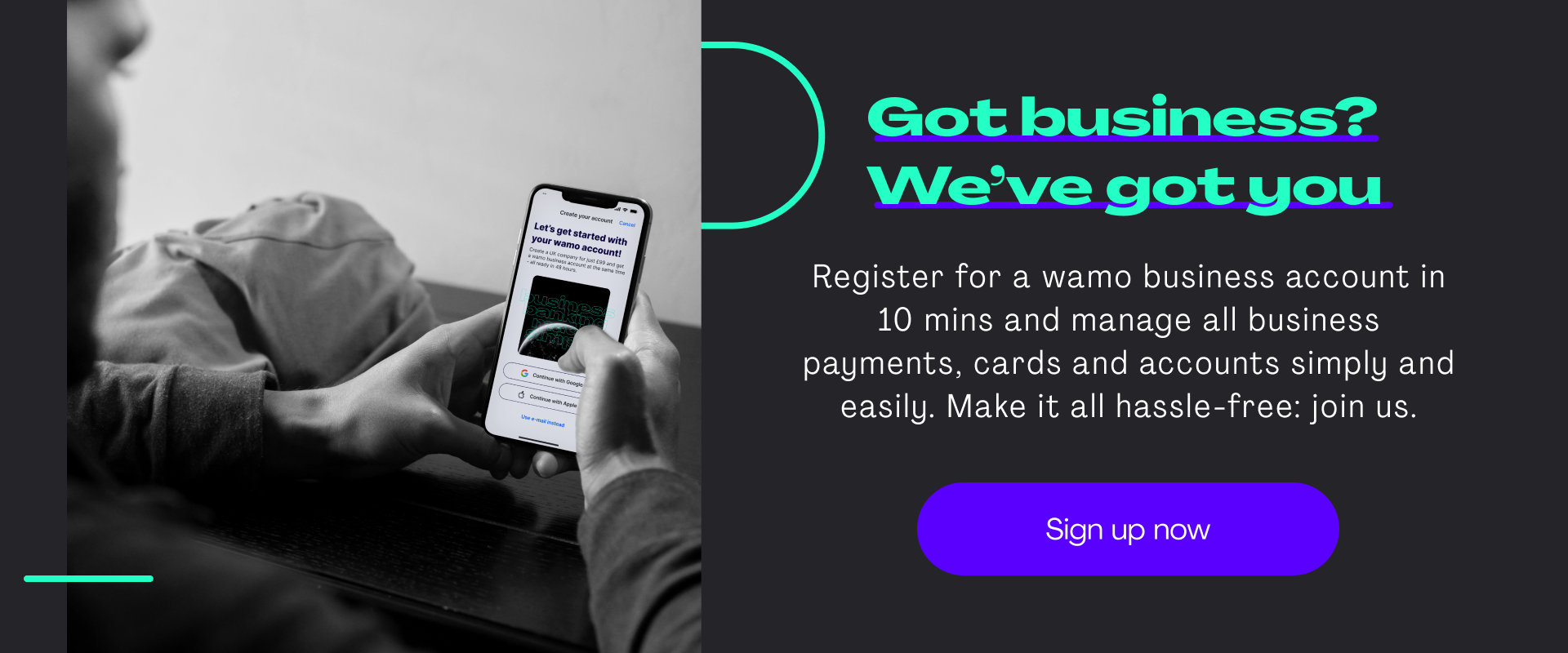As the old saying goes, the only two certainties in life are death and taxes. It’s often stressful and confusing to think about taxes (nevermind death!) but that doesn’t have to be the case. Once you know your tax basics and keep your administration (personal and business) in order as much as possible, your tax returns won’t keep you up at night. In this blog post we’ll look at tax in the UK – what it is, where and how to submit your tax returns, and also how to open a business account.
His Majesty’s Revenue and Customs (HMRC) is the UK government agency responsible for collecting taxes in England, Wales and Northern Ireland. All the tax money collected by HMRC goes towards funding public services provided by several departments of the Government including Education, Health, Social Security and Justice. This means that your tax money goes towards necessities like schools and hospitals. HMRC also helps to ensure that everyone pays their fair share of tax so they can contribute towards national prosperity as well as protecting vulnerable people.
What does HMRC do?
His Majesty’s Revenue and Customs (HMRC) has a variety of responsibilities that include:
- Collecting taxes from businesses and individuals
- Managing the VAT system (value added tax) in the UK
- Ensuring employers pay their employees’ National Insurance contributions on time and accurately
- Collecting information about National Insurance contributions through employer quarterly returns (W4s)

How to register as a taxpayer with HMRC
A convenient way to register as a taxpayer with HMRC is to do it online. If you need to sign up for a personal tax account, or you’re an individual who needs to do a Self Assessment tax return, or perhaps you have a limited company or other organisation that needs to pay Corporation Tax – you can easily register with HMRC online. Other reasons to register for tax through HMRC might be so that you can charge VAT because your taxable income is over £85,000 or because your business needs to use PAYE once you’ve started employing people.
Help with understanding HMRC
It’s easy to feel overwhelmed by taxes and getting everything done right. Luckily though, there are many resources available out there to help you. The gov.uk website shares videos, webinars and community forums to keep you informed and up to date on how to use the HMRC systems. Some of the webinars cover the following topics which will help your business grow and thrive:
- Business expenses
- Capital allowances
- First steps as an employer
- An overview of Limited Companies
- How VAT works

What is the Government Gateway and is it connected to HMRC?
The Government Gateway is a central platform where you can sign up to access online government services – from your driving licence to your tax returns! When you sign up you will be able to use many of HMRC’s digital services, including your tax account. It's a secure online service that allows you to submit your VAT return securely, and also check the progress of your submission. You can set up your own account with a user number and password and then will be able to see a status overview as well as settle and pay any taxes due.
How to login to HMRC
You can login to HMRC Government Gateway at this link. You’ll see you need your Government Gateway user ID and your password. If you’ve forgotten your details and are having trouble with your login, try searching your email folder for emails from the address no-reply@access.service.gov.uk or simply searching “Government Gateway”. If you’re still unable to find your user details, give the HMRC a call. It’s often best to call them first thing in the morning when the lines first open.
Once you’re set up, you can login to the HMRC website to access the following services
- Apply for an employer's PAYE reference by entering your business details.
- Apply for a new VAT registration or change your existing one.
- Complete an online self assessment tax return if you are self-employed or a director of a company.
How to pay VAT to HMRC
You should always make sure to pay your VAT on time so that you aren’t charged any unnecessary penalties. You’ll be able to find the deadline for payments on your VAT return. You can pay your VAT using the HMRC Gateway, which is a secure internet-based system that allows you to submit your returns online. You can use it for both business and personal taxes, including:
- Corporation Tax (CT)
- Self Assessment (SA)
- Income Tax (IT)
When paying your returns, make sure your payment reaches HMRC before the deadline. That means if the deadline is on a weekend or holiday, your payment should reach HMRC’s bank accounts on the last working day before. The following is a guideline of how the payment methods you can use depending on how much time you have before your payment deadline:
- Same or next day: you can pay via online or telephone banking or through your online account.
- 3 working days: you can pay by Direct Debit, online or telephone banking by Bacs, online by debit or corporate credit card, or directly at your bank or building society.
To pay your VAT you can follow this link and either sign in or pay without doing so.
Register for PAYE
Pay as you earn (PAYE) is a system used to collect income tax from employees. It's a bit like National Insurance but applies only to employment and not self-employment. When you start employing staff you should usually register as an employer via HMRC. Even if you’re only employing yourself, as a director of a limited company for example, you should register as an employer.
It can take 5 working days to get your PAYE reference number, so it’s important to get your registration in before the first payday comes around. However, note that you can’t register more than 2 months before you first start paying any employees. If you have a limited company with 9 directors or less, you can most likely register online here. If your business falls into another category, you can follow this link to register.
Submit your PAYE return
You can submit your PAYE return online through HMRC's website by using your login. If you're paying employees, it's important that you keep track of their wages and deductions so that they don't overpay or underpay tax. You also have to submit an annual return by the 31st of January each year.
Automate your payroll process
When it comes to anything tax related, it’s always best to spend time on the administration and set up so that in the long term everything can run as smoothly as possible. The automated payroll process is a great way to reduce the time spent on payroll tasks and ensure that your company is compliant with all HMRC requirements, including submitting accurate tax returns. It also helps you save money, as it eliminates the need for additional software and hardware purchases.
The benefits of this system are clear: it will save you time by automating repetitive tasks like filing tax returns or calculating holiday pay; increase productivity by allowing employees to track their own hours online; improve accuracy as there are fewer errors in calculations; enable compliance with HMRC regulations through real-time updates from HMRC's database; allow employees access 24/7 so they can work remotely without losing out on pay checks or other benefits such as sickness days. The gov.uk website has more information on certain software that can help with your payroll process. Follow this link for more details. If you have employees working in your business, you need to submit a PAYE return each month and pay any outstanding amounts to HMRC via your online login. If you only have one employee you’re able to file an annual return. And if you usually pay less than £1,500 per month, you may be able to submit quarterly.
How tax works with my wamo account
We at wamo want you to be able to focus on running your business without the stress of thinking too much about all the other details, including tax. wamo is required by law to follow local tax laws in all the countries we operate in. We have experts working on this and all the details can be found in the terms and conditions when you register for your wamo account. We’re not able to offer you advice on tax per se, but have systems in place to make sure all your transactions are above board and in line with local tax regulations.

Open a business account with wamo
wamo is much more than an app – we’re a financial management service provider and a payments platform in one, operating differently to the traditional institutions you know. Small businesses and entrepreneurs are our speciality and our features and services are designed to meet their specific needs. We provide human-centred support at every step of the way! We are really big on great, personal customer service.
Now that you know more about HMRC and how to sign up to the Government Gateway, report and pay your tax returns and more, the next step is to open your business account. To do this through wamo, you can download wamo Business from Google Play or the App Store. You can also open an account from the website. wamo can be used from your smartphone via the app or from your desktop via the webapp, whatever works best for you.
Registration is simple and fast. We’ll just need to verify your ID and get some basic information about you and your business. We won’t use your data for anything other than checking that you are who you claim to be. Your safety is one of the top priorities
Lastly, you’ll need to choose your subscription plan. Take some time to think about what plan will work best for your business. If you have a big team, for example, having free virtual and physical debit cards as and when you need them makes it worth opting for the higher monthly subscription amount, easily covering this cost every time.
Have a look at wamo’s subscription plans.
If all your documents are ready you can finish your registration in less than 10 minutes. A wamo team member will get back to you within a day and if everything is in order, you will have a fully operational business account! Your account will allow you to:
- Order wamo business Visa debit cards - get up to 10 for you and your team and more on request
- Instantly create and use virtual debit cards
- Open multiple sub-accounts with either EUR or GBP IBANs
- Take advantage of wamo Rewards perks and special offers
And a whole lot more!
By now you should have a better understanding of what HMRC is, and how it affects your business. With all the HMRC information as well as knowing how to open a business account with wamo, you should be ready to go!